Marketing organizations are under pressure to convey value fast, in several places, and in more than one language. Traditional video is powerful but slow: you book a shoot, coordinate calendars, chase down edits, then repeat the whole process for every market. An AI avatar generator changes the rhythm. It gives you a consistent, on-brand presenter who can deliver clear messages on demand—without reshoots, travel, or studio time. The result is simple: more clarity for customers, more content for channels, and more runway for budgets.
How Avatars Improve Every Stage of the Funnel
At the top of the funnel, an avatar clip briefly humanizes your brand. A promise statement from a familiar face—who’s it for and why it’s good for them—stops the scroll better than a block of text. Mid-funnel avatars are great patient explainers. A 30–60 second video on what the product does and how it works reduces confusion and back-and-forth with sales or support. Nearer conversion, an avatar is a calming objection-handler. A simple, “You might wonder about price, fit, or integrations—here’s how it works,” is what gets buyers over the hump. After sale, the same presenter becomes a teacher, onboarding new users with initial steps, new feature notices, and success tips that keep churn low.
Benefits You Can Count On
Benefit number one is speed. You can turn a blank script into a finished video in minutes, not weeks. That also makes it possible to refresh pages and campaigns on a regular basis. Control over cost is the second. By skipping reshoots and travel, more of the budget can go towards distribution and creative refresh. Third is consistency. A shared brand kit—colors, lower thirds, caption style—keeps dozens of videos on brand even when many people contribute. Fourth, avatars allow global reach. The same message can be communicated in many languages and vocal styles, with embedded captions for muted playback. Finally, avatars support accessibility and compliance. Subtitles are standard, visuals are mobile optimized, and centrally approved scripts reduce the risk of over-promising.
High-Impact Use Cases
Start on your highest-traffic pages. An avatar explainer above the fold communicates value and guides toward the main call to action. Pair it with retargeting videos that address the top three objections individuals have—price, fit, and credibility. Get the avatar into email and onboarding; a brief “day one” video gets new users successful faster than any long PDF will. When rolling out features, have the avatar introduce what’s new, why it matters, and where to try it out—then reuse the exact same core script in ads and social media posts. In support centers, place a brief avatar response within your most-read articles; most visitors prefer a 30-second watch to a 600-word read. If you sell through partners or marketplaces, an embedded avatar message within those listings can subtly increase conversion where intent is highest.
What Good Looks Like (Quality Bar and Brand Safety)
Good avatar videos are natural and enjoyable to watch. Framing is straightforward: medium shot, steady eye contact, clutter-free background, and understated lighting. Pacing is unhurried but purposeful; sentences are short, jargon is kept to a minimum. Subtitles are on by default, contrast is high, and text never covers the presenter’s face. The script is well-organized: a concise hook that establishes the problem, a clear-English overview, two or three specific benefits, and a definite next step. On the brand side, set wardrobe and backdrop guidelines, keep a shared script library, and run claims through a light review. If you’re training or cloning a custom resemblance, secure rights and record disclosure standards suitable to your market. Clarity builds trust; transparency also does.
A Light Implementation Guide
Start with planning. Take one page or campaign and write a single-minded promise: who is served by this and what changes for them. Add proof point and call to action. In creation, choose a public avatar or branded custom avatar. Use consistent backgrounds, and decide tone—friendly expert, coach, or concierge. Record script or copy and paste into your tool, and do multiple takes. For localization, swap out voice and language, then adjust idioms and CTA URLs to feel native. When you’re going live, place the video where it won’t need scrolling, add captions, and size versions for 16:9 and 9:16 so that you can use the same asset on site, in email, and on social media. Maintenance is low: refresh scripts quarterly, keep a log of what’s in each video, and retire videos when offers or UI change.
Metrics That Matter
On a landing page, watch time on page, engagement with the primary CTA, and form completion. If the avatar is situated in a hero section, a rise in scroll depth and clicks is a promising early signal. In paid and retargeting placements, the initial three seconds are all that matters; an rise in hold rate normally precedes an rise in click-through and conversion. Post-purchase, track activation milestones and support ticket volume on the subjects your avatar handles. If new “getting started” tickets fall after you add a welcome video, that is concrete value. Over a month or two, look for decreased CPA on campaigns that pair teaser ads with a strong avatar explainer and higher LTV where education drives feature adoption.
Industry Snapshots
For e-commerce, a product page avatar can include explanations of fit, care, and returns in a human voice, reducing uncertainty and returns. SaaS/B2B, a 45-second avatar walkthrough on pricing or feature pages sets expectations and frees up demos to focus on the buyer’s specific requirements. For apps and games, avatars are used to introduce updates, events, and tips, which brings lapsed users back in. Local services benefit from a short “how it works” video explaining process, timeline, and booking—especially for first-timers. In education and edtech, avatars guide parents and students through understanding outcomes, timelines, and what to expect on day one.
Your 7-Day Starter Plan
Days 1–2: choose one high-traffic page and identify the three most common questions or objections. Write a 30-second explainer and a 30-second objection-handler that addresses those points in a simple way.
Days 3–4: create avatar takes, title and include a simple end card, then embed the explainer above the fold and hold back the objection clip for retargeting and email.
Day 5: localize one version for your next most valuable market.
Days 6–7: send a short teaser with the explainer, embed the video in the appropriate help article, and review early metrics. Decide on a single thing to change next week—hook tighter, CTA clearer, or proof stronger—and ship it.
Conclusion
AI avatars don’t replace human creativity; they give it reach. With an always-on presenter, you can keep promises clear, answers consistent, and messages multilingual—without slowing down. That combination creates more qualified clicks, simpler onboarding, and steadier growth. Start with one page, one message, and one clear next step. Let the avatar take the story, and let your results tell you what to do next.
Related: How AI and Business Analytics Are Shaping the Future of Leadership?

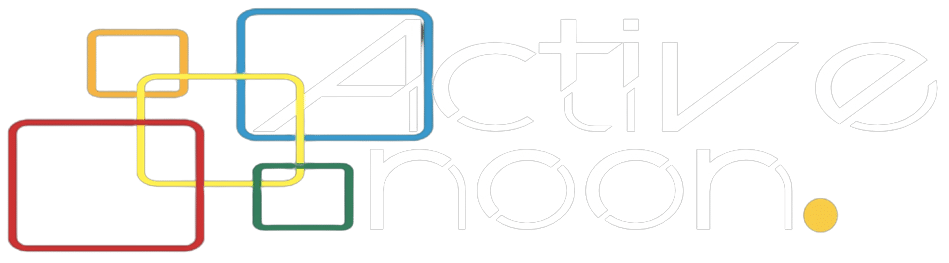

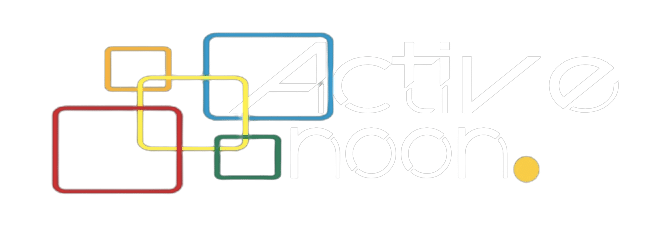











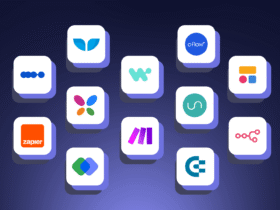
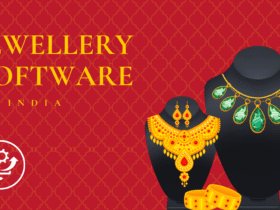
Active Noon Media is the largest local to national digital media website that represents the voice of the entire nation.