Searching for the steps on how to check your Airtel call history without any hassle? Here’s the step-by-step guide to easily understand it.
Communication is a vital part of life in the current digital era. For personal relationships, work conversations, or business transactions, it can be necessary at times to monitor call records. There are various methods to examine Airtel call history. You can check Airtel call history without cost on the internet. This blog will present a full set of instructions on how to get Airtel call history in the Airtel application, on the website, and also how to request it through email. With either a prepaid or a postpaid account. This guide will address everything that you need to know.
Why is Call History Needed?
There are many reasons for it. Some of them are:
- Personal use
- Verifying call details
- Finding someone’s number
- Business purpose
- Billing transparency (postpaid users)
Ways to Check Airtel Call History
1. Using the Airtel Thanks App
Airtel call records are simple to access through the Airtel Thanks application. This application functions on Android as well as iOS. The following steps tell how to check Airtel call history via the Airtel Thanks app:
- Download the Airtel Thanks application from the Google Play Store or the App Store.
- Enter your Airtel number and complete the OTP verification.
- After verification on the main display, navigate to the ‘Manage Account’ area. Click on the call manager.
- This area shows the incoming plus outgoing call records.
For postpaid users, downloading the monthly call statement from the Airtel app is also an option. The Airtel app gives download capability of not only call history but also data usage, recharge information, and more.
2. Through the Official Airtel Website
Airtel permits desktop and laptop users to access their call history via its website. The following steps outline the process.
- Go to the official Airtel Self-Care portal at https://www.airtel.in.
- Enter your Airtel mobile number and the one-time password to log in.
- Access the section labeled “My Account.”
- A selection of “Usage Details” will present the call logs. By using the available filters, one can sort the records by date, incoming calls, as well as outgoing calls.
If you are maintaining a long-term record for work or financial monitoring, this approach has great utility.
3. By Requesting Call History Via Email
If you are unable to find your call details on the app or website, you can also request your Airtel call history via email. For older records that might not be readily available online, this is an extremely beneficial way.
- Send an email from your registered email address to 121@in.airtel.com.
- Mention your Airtel mobile number and the time frame for which you require call details.
- After confirming your request, Airtel might request identification.
- Your registered email address will receive the Airtel call history or monthly call statement after it has been validated.
Airtel may only offer this service to the account holder following appropriate verification due to privacy concerns.
4. Visiting the Airtel Store
You can go to the closest Airtel service center if you would rather get help offline. By following the steps:
- Keep your Airtel SIM card and a legitimate form of identification with you.
- Ask the Airtel customer service team for the details of your incoming and outgoing call history.
- Your Airtel monthly call statement will be sent to you via email or a printed copy.
This approach is especially helpful if you need call logs for official or legal reasons.
How to Check Call History for Free?

Many customers look for free online methods to view their Airtel call history without going to a store or getting in touch with customer service. As previously mentioned, Airtel offers official free methods via its website and app. Don’t use third-party apps or websites to check Airtel call logs, as they may harm your privacy. Use only official Airtel services at all times.
Conclusion
If you follow the correct procedures for accessing your Airtel call history, it is easy and convenient. Airtel makes sure that both prepaid and postpaid customers have dependable options, whether they want to view Airtel call history on the website or on the Airtel app.
Airtel’s incoming and outgoing call history is a record of your conversations that may be helpful for personal, professional, or financial reasons. The Airtel Thanks app is ideal for accessing the call history efficiently. Request your Airtel postpaid monthly call statement or send an email if you require official documentation. Airtel’s customer service is also accessible at service centers.

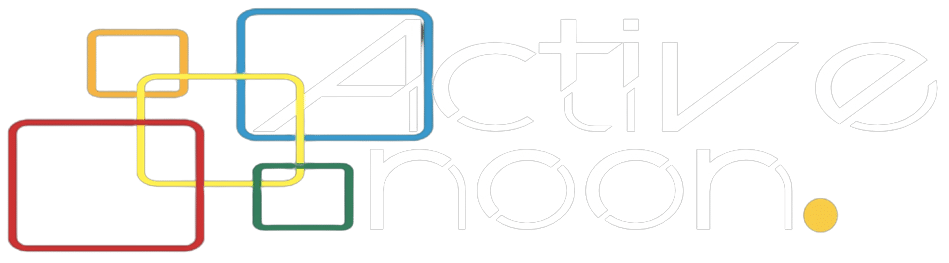

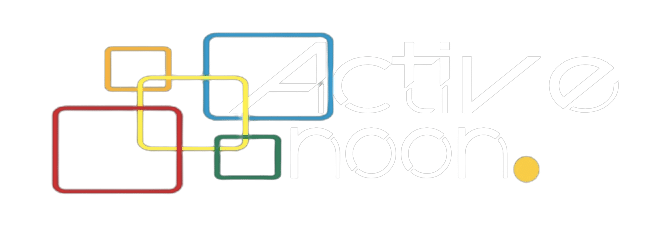
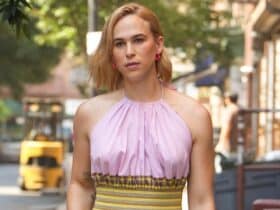







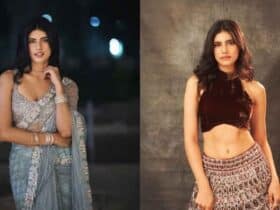
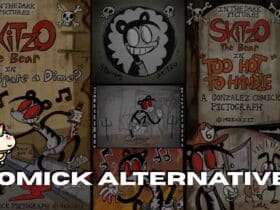

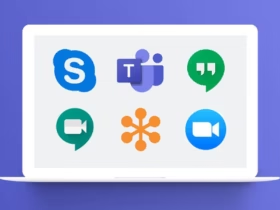

Active Noon Media is the largest local to national digital media website that represents the voice of the entire nation.