UiPath is a very popular and widely used Robotic Process Automation (RPA) platform that transforms business operations by automating repetitive and manual tasks. This blog will let you explore many new and informative things about UiPath, including its benefits, challenges, core components, tips, and much more.
What is UiPath Automation?
It is an RPA platform used for automating repetitive and manual tasks. It also involves creating software robots or bots that can mimic human actions like data entry. UiPath Automation leverages a visual workflow designer, drag-and-drop tools, and AI capabilities to build and manage automated processes in both attended and unattended modes. This technology helps your business to reduce the manual effort, enhance accuracy, and allows for focusing on high-value work, but wisely.
Why is UiPath So Popular?
It gives you a combination of user-friendly design, scalability, and powerful features. Its visual workflow design reduces the hurdle to automation development, empowering citizen developers to professional coders. A robust orchestration tool enables centralized management of robots and analytics, ensuring governance and optimization. Its training resources and cloud-based deployment make it popular.
Benefits of UiPath Automation
- It helps to improve productivity, resulting in high-value work.
- Reduces manual labor and saves costs.
- It allows your business to have scalability.
- The bot follows rules consistently and reduces errors.
UiPath Advantages and Disadvantages
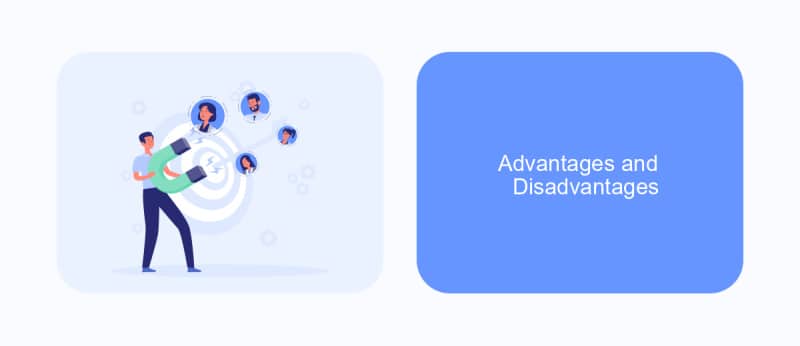
| Advantages | Disadvantages |
| Has a user-friendly drag-and-drop interface. | Licensing costs can be high. |
| Supports both attended and unattended automation. | It requires an extensive IT infrastructure and maintenance for smooth operation. |
| Cloud-native and hybrid deployment options provide flexibility. | Integration with internal systems can be challenging. |
| Comprehensive automation platform with end-to-end tools. | An initial learning curve to master advanced features and complex workflows. |
Key Features of RPA Automation Platform
- Gives you a drag-and-drop workflow editor.
- AI-powered document understanding.
- Orchestrator for robot management.
- Gives you a secure environment with role-based access and encryption.
Industries that Use UiPath
UiPath is used by various industries to help their business utilize technological innovation and bring about some positive changes. The industries that use this technology include finance, healthcare, manufacturing, and retail. Each sector uses it according to its needs, like in healthcare, UiPath is used for maintaining the patients’ records and streamlining referrals.
UiPath’s Core Components
It has mainly three core components:
1. UiPath Studio
It is used to create, edit, and design the visual workflow. It allows users to automate repetitive business tasks by building sequences and flowcharts.
2. UiPath Robots
It is used to automate repetitive and business rules-driven tasks. These robots also help to enhance efficiency, accuracy, and scalability in business processes.
3. UiPath Orchestrator
This helps you to manage and monitor all UiPath robots and automation workflows. It also allows real-time tracking and logging of robotic processes, ensuring efficient resource utilization and seamless scalability.

Challenges of UiPath
Here are some challenges that you can face in UiPath:
- Gets difficult to automate highly dynamic processes.
- Change management affects workflow adjustment.
- Integration with diverse legacy systems can be complex.
Step-by-Step Guide
- First, identify repetitive tasks suitable for automation.
- Use UiPath Studio to design your workflows visually.
- Test automation scripts in controlled environments.
- Deploy robots via UiPath Orchestrator.
- Monitor performance and optimize workflows.
- Scale automation across different departments progressively.
UiPath Vs Other RPA Tools
| Feature | UiPath | Other RPA Tools |
| Ease of Use | Suitable for both non-developers and developers. | Require more coding expertise. |
| Automation Types | Supports attended, unattended, and hybrid automation. | Most of them support attended, unattended, and hybrid automation. |
| Cost | Expensive for SMBs. | Depends on the tools. |
| Security and Compliance | Strong governance and encryption. | Features vary from provider to provider. |
Tips for UiPath Automation Success
- You should regularly update bots.
- Make use of UiPath community resources for more learning.
Case Study of UiPath in the Healthcare Sector
One of Germany’s largest private hospital groups used UiPath automation to streamline over 120 healthcare processes, saving 5,000 workdays in under 1.5 years. With a 97.5% success rate, automation improved efficiency, data quality, and employee satisfaction by reducing manual workloads.
Simplify Your Business With UiPath
It helps to change the way your businesses work by getting rid of monotonous tasks and boosting efficiency with smart automation. The user-friendly platform is great for companies that want to innovate quickly in the competitive market. When you choose UiPath automation, it enables your teams to enhance accuracy, cut costs, and set themselves up for future changes in the digital world.
Conclusion
Overall, UiPath is made with many capabilities, enabling your business to have high-value work without any delay. It will help you in both cases, whether you are working for many years or you are just a beginner. It offers tools and technology of the future, making your work easier, more accurate, and productive.
Related: What is Roposo Clout Dropshipping? Find All Details Here
Related: Want To Know About Wowza Alternatives? Find All Answers Here

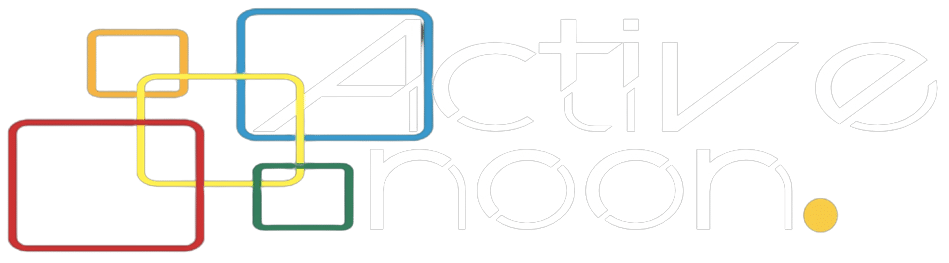

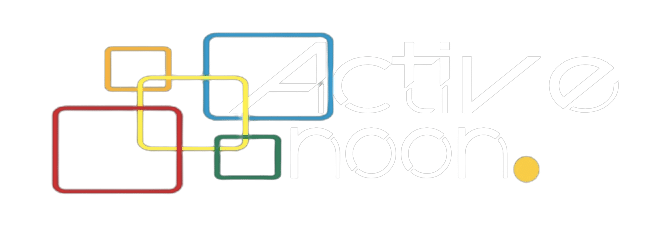





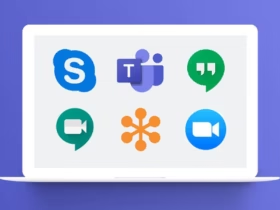








Active Noon Media is the largest local to national digital media website that represents the voice of the entire nation.