Confused about what the AR Zone App is? Here’s a Definitive Guide for all your Perplexity!
The new Samsung smartphone users or those who have updated their Samsung phones to Android 10 or above must have come across several unusual apps appearing on their app screen. Moreover, among them is “AR Zone,” influencing people to Google “What is Samsung AR Zone?” If you have also landed on this page looking for queries regarding AR Zone Android, you’re in the right place. Meanwhile, in this guide, get to know everything, including what the Samsung AR Zone is and its uses.
What is Samsung AR Zone?
Samsung pre-installs augmented reality apps called AR Zone on its smartphones. Meanwhile, AR Zone provides a range of features, including AR Emojis, AR Doodles, AR Stickers, and many more.
Although only the Galaxy S and Note Ranges have depth-vision cameras,. However, this never restricts other Samsung Users from enjoying Samsung AR Zone.
Samsung has enabled this for everyone who has updated their respective Samsung smartphones to Samsung 10. Moreover, this app comes pre-installed for newly bought Samsung smartphones.
What is the AR Zone App Used for?
Along with the newly updated feature, Samsung users can explore a range of apps served by the AR Zone app. Meanwhile, moving forward, here’s a list of all the things an AR Zone app can do,
AR Zone Camera
One of the primary features is the AR Zone camera, which assists you in making your emoji. Meanwhile, all you need to do is click yourself, employees, and friends. And, with the help of it, you can create multiple personalized emojis.
AR Doodle
Do you have a fascination with doodle art? Then this could be your favorite feature of yours. Meanwhile, many users are often confused about what an AR Doodle is.
One of the AR Zone apps on Android, AR Doodle, is mostly liked by users who are fond of creative photographs. Meanwhile, with AR Doodle, you can try multiple things, including drawing on someone’s face while recording a video.
Moreover, the Augmented Reality app has opened the gate for users to explore multiple creative features, including adding emojis, furniture, objects, handwriting, and even paint doodles in both pictures and videos.
Besides AR Zone Camera and AR Doodle, there are many built-in features inside the AR Zone app, which are AR Emoji Sticker, Dedo Pic, Home Decor Feature, and Quick Measure. Moreover, each of them has its own use and creativity, which are introduced to the convenience of users.
How Can We Remove It?
Meanwhile, if you’re not a fan of Doodle Art or AR Zone Camera, you must have been looking for an option to permanently remove it. However, unfortunately, the AR app couldn’t be uninstalled from your phone.
As a result, instead of trying to uninstall it, remove the AR Zone app from your screen. To remove the AR Zone app on Android, open the app, head to the gear icon in the top-right corner, and then toggle off and add AR Zone to the app screens.
Meanwhile, if you want your AR Zone app to reappear, all you have to do is follow the same steps on the “Add AR Zone to Apps Screen.”
Conclusion
Although many users started searching ‘What is the AR Zone app on my phone?’, we must acquaint ourselves with these AI and AR-related apps since developers designed them for long-term use. Along with the rise of augmented reality apps, we have seen a massive rise in the usage of AI apps.
Hence, with the introduction of the AR Zone app, we can expect Samsung to evolve in a more augmented way shortly.



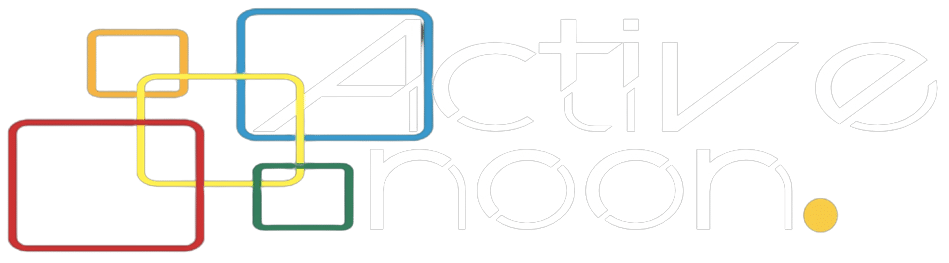

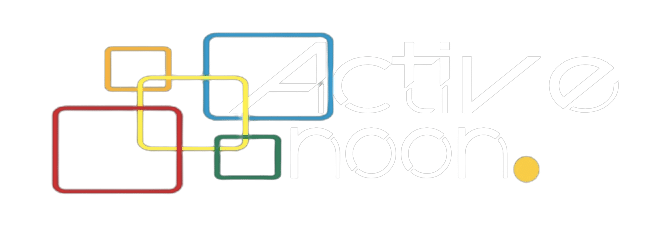







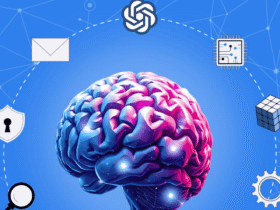





Leave a Reply