Patch management is essential for IT admins to keep their systems up-to-date, secure, and compliant with industry standards. With increased cyberattacks and security breaches, patching vulnerabilities in operating systems and applications has become non-negotiable for organizations. The patch management process automates scanning, detecting, deploying, and managing software updates across an organization’s network, saving time and effort for IT teams. Not all patch management software is created equal, and choosing the right one can be daunting. In this article, we share the essential features of patch management. We also share evaluation tips to help you select the solution for your organization’s needs.
Essential features of patch management software
- Automated Patch Management – It is no secret that automation saves much time and effort. Using software to automate and manage the patching process can allow faster and more efficient patch management. The automated patching feature should allow you to manage the end-to-end of your patch management process—synchronizing the vulnerability database, scanning all machines in the network, detecting and deploying missing patches, and providing regular updates on the patch deployment status.
But crucially, automated patching improves security. According to Cisco’s 2017 Cybersecurity Report, 72 0f 1,000 threats are remediated, less than 8%, leaving 92% of threats unpatched and open to cyberattacks because of the lack of an automated patching solution. With automated patching, you get improved operational efficiencies to combat security vulnerabilities.
- Third-party Application Patching – From small businesses to large enterprises, all companies employ third-party apps, such as browsers (Chrome, Edge, Safari) or Adobe products, for daily business operations. According to Forrester & Risks research 2021, most security vulnerabilities and threats now come through third-party applications. Therefore, it is best to choose an enterprise patch management software that can manage and deploy updates for applications.
Moreover, third-party app vendors often don’t adhere to a patch release schedule, making it difficult to keep up with software updates and available patches. The sheer volume of third-party apps organizations use daily makes it virtually impossible to keep track of all relevant patches. Third-party patching will help you group, prioritize, and identify missing patches in third-party apps.
- Reporting & Auditing – Your patch management software should provide status reports on the latest patch updates. Reporting and documentation features should also be user-friendly to provide information on vulnerabilities, testing results, and patching history. A good auditing system will help you identify the source and history of any patching problems and prevent the problem from occurring again.
Other important patch management features include:
- Cross-platform support – A patch management platform must deploy patches for various operating systems (Windows, Linux, macOS).
- Ease of use and user interface – The dashboard should be intuitive and provide a clear overview of the patching process. This will help you keep an eye on the installation status of apps and operating systems.
- Patch validation and verification to confirm that patches have taken effect.
- Ability to operate on low-bandwidth or globally distributed networks.
- Integration with other security and configuration management systems and capabilities.
Also Read – Professional Time Tracking And Management Software
Evaluation criteria for patch management software
- Agent-based or agentless – You need to decide which system meets your requirement. Agentless systems are best for networks with large bandwidths and connected machines. Agent-based systems are suitable for environments with frequently disconnected systems, such as mobile devices, and distributed networks with remote locations with limited bandwidth.
- Pricing and licensing models – Consider your business needs before choosing a pricing model. In a licensing model, you may need to pay a one-time upfront fee to purchase the software license. However, there may be an additional yearly fee for feature upgrades or technical support. Companies will charge you monthly or annual subscription fees in a subscription-based pricing model. You have the flexibility to cancel subscriptions anytime. Most subscriptions include software updates and upgrades.
- Customer support & technical assistance – The software provider must provide continuous, real-time technical assistance, as required, to ensure system downtime is minimized. You should also check for different customer support channels such as email, phone, chat, or tickets.
Wrapping Up
As an IT admin, you must consider your organization’s environment, what systems are running, and what management systems are in place before evaluating which patch management tool meets the needs of your organization and teams. Vendors offer fairly comprehensive products. They often differentiate based on speed and fees so that you can evaluate patch management tools based on cost and how quickly they can download and push updates.
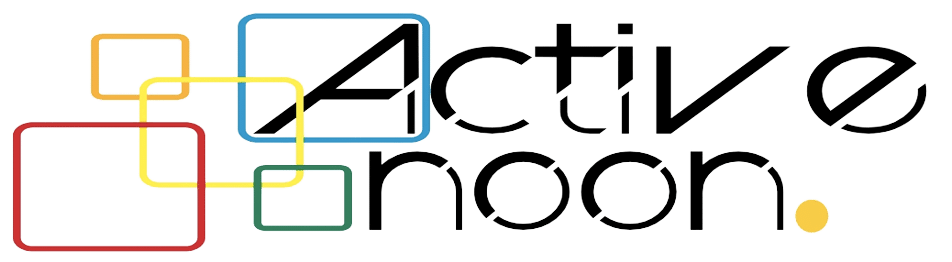
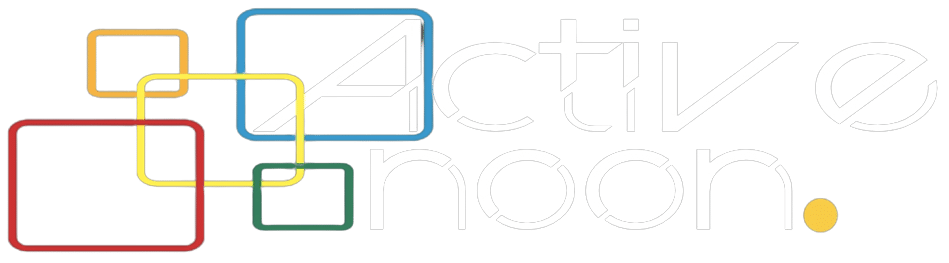
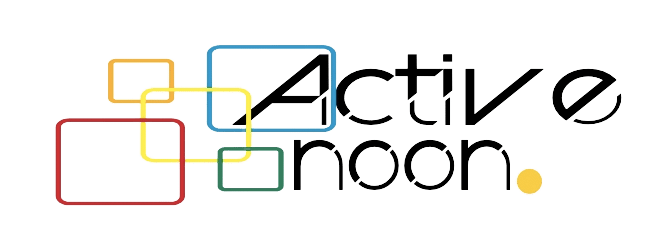
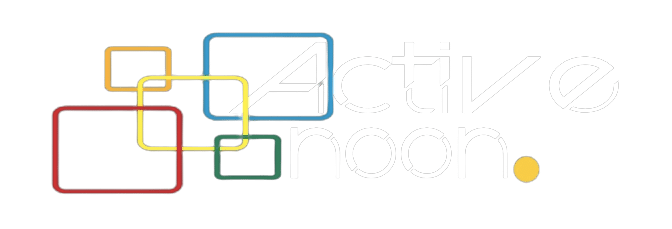







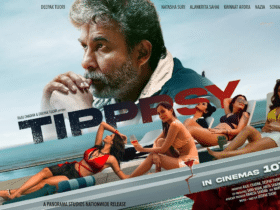





Leave a Reply