Microsoft’s Bing Ads may be considered an alternative to Google’s AdWords. Similar to Google AdWords, which lets you promote your business on Google and its partner networks, Bing Ads Dashboard lets you promote your business on Bing and its partner networks, which include Yahoo and AOL.
Unlike AdWords, which removed its sidebar advertising from its search engine results pages, Bing still includes them. Other than that, however, the structure is essentially the same. Both AdWords and Bing have similar advertising techniques at their core. Bing evaluates the quality of the advertisements submitted by each firm and uses this information to determine the order in which the ads will appear.
Bing Ads: What Are They?
Microsoft established its online advertising solution to compete with Google Ads called Bing Ads. Paid search advertising on Bing, Yahoo, and AOL and display advertising on Microsoft’s expanded audience network are all available to marketers via Bing Ads. The pay-per-click (PPC) pricing model is available on both Google Adwords and Bing Ads, so it’s crucial to keep that in mind when planning marketing campaigns to avoid Bing ads login problems.
How to create a Microsoft Ads campaign step-by-step instruction?
Create your first campaign once you have signed up for a Microsoft account. Advertise on Bing that has already been shown on Google may be imported by following the instructions. To open a new campaign, follow these steps:
- A campaign’s first step is to choose its primary objective
- The second step involves filling out some details about your company
- Third, designate the geographic area you want to invade. You have the option of choosing either an exact address or a radius around your physical location
- You will be asked to enter your search terms in the fourth stage. Based on the URL you gave in Step 2, Microsoft will recommend some of them
- Creating the actual advertisement is the fifth step. Once again, Microsoft will recommend text depending on your website’s content. Adapt it to feature the goods and services you want to promote and don’t forget to throw in some discounts and deals to get people’s attention! You can see a preview of your ad on the right; double-check that it looks as you want it to before continuing
- Create a financial plan. Enter the daily budget you’d want to stick to. Microsoft lays out the financial parameters and predicted competition performance so you can make an educated choice
- After that, Microsoft will ask for some supplementary information, such as the company’s legal name and address.
- Lastly, arrange payment, which is the last thing to do before going live

Bing Ads Provides More Detail Control
When compared to Google AdWords, advertise on Bing has numerous advantages. Some instances are listed below in no particular order:
- Campaigns in Bing may be set to run in various time zones. This simplifies handling complicated ads scheduling tactics in Bing, particularly for those running global campaigns
- You’ll manage networks, locations, ad schedules, languages, and ad rotation in Google’s campaign settings. The settings for an ad group may only be changed at the campaign level. Ad group-level customization is where Bing Ads shines. You may change a single ad group’s settings without starting a new campaign
- Users of Bing Ads can exclude desktop searches entirely or change their bids specifically for mobile devices such as tablets
- Advertisers on Bing may presently filter out mobile and desktop users. However, Bing plans to phase out some targeting features
- Your bid adjustment range for tablet users is -20% to +300%
- Advertisers on Bing may focus on Microsoft Bing login and Yahoo alone, search partners alone, or both on a per-ad group basis. However, Google only provides two options: using Google itself or using Google’s search partners
Also read – Overview of Different Types of Computer Networks (LAN, MAN, and WAN)
Why should you use Microsoft Ads?
The major reason is that you might leave a lot of money on the table if you don’t take advantage of Microsoft Ads. In Windows, Bing is the built-in search engine. This implies that Bing is the main search engine for hundreds of millions of Microsoft products. People who use Bing on their desktop PCs spend 36% more time online than the average internet user.
Are Bing advertisements worth it?
New users who wouldn’t normally be exposed to brand messages via marketing channels may be found with advertise on Bing. Bing Ads is worth considering targeting various user demographics because of its cheaper placements cost, even if there are bigger search volumes on other major platforms like Google.
You can expect higher returns for marketers on Bing than Google due to the platform’s lower prices. Like Google Ads, it’s easy to squander money on non-converting clicks without dedicated platform administration and assistance. At the end, Bing Ads Dashboard may help you get more monthly visitors, brand recognition, and inquiries and purchases.
Bing Ads, also known as Microsoft Advertising, is an excellent alternative to Google Ads, especially if your target audience’s demographics are similar to those of Bing’s population. Although it is a much smaller company than Google, Bing has a significant number of monthly visitors, making advertising the ideal option to reach a certain demographic of Internet users.
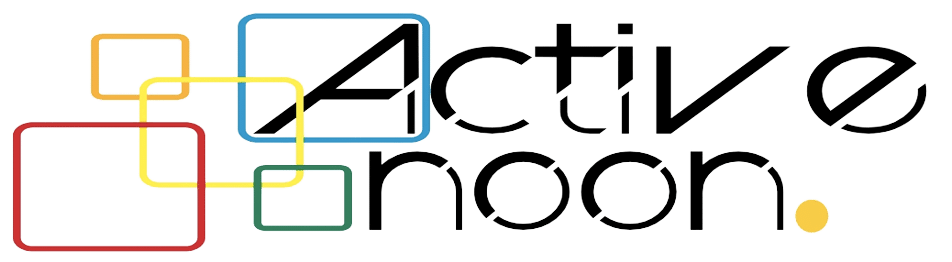
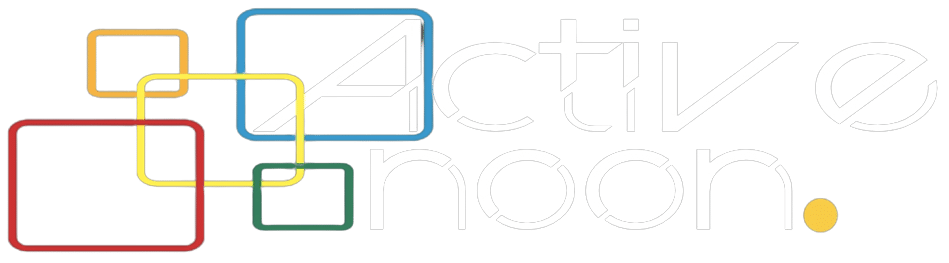
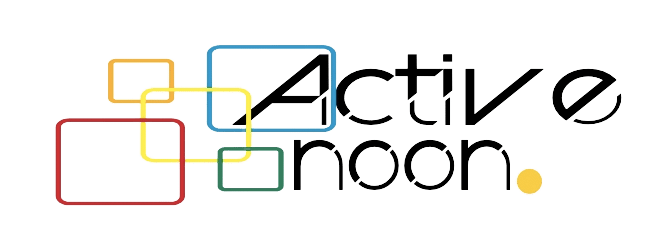
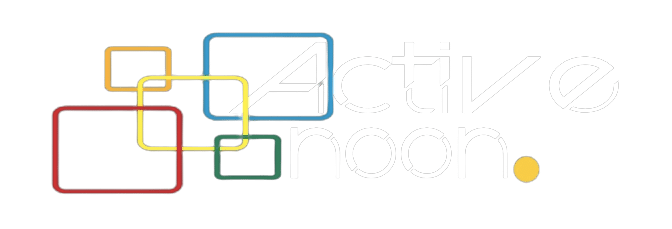







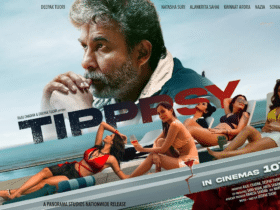





Leave a Reply