TikTok is a social media network that is well-known for the creative contents it hosts as well as the challenges it offers. Users have the option of following other users to view the videos that they have posted in the stream. Suppose you’ve mistakenly followed somebody on TikTok or don’t want to continue following them for any reason. In that case, you can simply unfollow them like on any other social media site.
Unfollowing someone is often a quick procedure that just requires a few clicks to complete. This article describes how to unfollow one or more users on TikTok and what it means to no longer follow someone on the platform. Here you will also know what is the limit of unfollow.
Steps to Unfollow Someone on TikTok
If you want to stop following only one TikTok user, all you have to do is click on that user’s profile picture.
- Step 1: Navigate to the user’s profile and click the “Unfollow” button.
There are two approaches to this:
- If you’re viewing one of their videos, click on their profile picture on the right.
- To locate a specific user, type their username into the search box at the top of the Home or Discover page.
- Step 2: Simply tap the person symbol to stop following that user instantly. If you are following someone, but they are not following you, the symbol will show a checkmark; if you are both following one other, it will show two parallel lines.
Note: You may stop following someone without having to tell them.
Also read – Which Is Better: YouTube Shorts vs TikTok?
Steps to Unfollow Multiple People at Once on TikTok
Mass unfollow on TikTok at once is a fast method to clear up your Home feed. It is possible to unfollow many users in rapid succession by seeing the list of those you are now following on TikTok.
- Step 1: Tap the Profile tab at the app’s footer to edit your profile.
- Step 2: Pick Followers from the menu just beneath your profile picture.
- Step 3: The people you’ve chosen to follow are shown here. To unfollow someone, look them up or go down the list and press Following next to their name. If you aren’t following them at the time, the button will read Unfollow.
What Does It Mean to Unfollow Someone?
Firstly, the maximum unfollow per hour is around 8 to 10 individual accounts. However, different things may occur depending on the circumstances when you stop following someone on TikTok. First, their stuff won’t appear on your Following page where you may see it. Their videos may only be seen by chance on the For You page. You may also search their account by clicking the search button in the feed’s top right corner.
When you unfollow an account, one of the features that you can lose access to is the ability to receive messages from that account. If you want to communicate with someone, you must follow both accounts. In such cases, the sending of messages is forbidden. Once you unfollow a particular individual, the option to send them a message formerly on their profile will no longer exist.
The comments that a user has left on your videos, as well as the comments that you have left on their films, as well as the comments that they have left on videos that you have downloaded, will not be deleted if you unfollow that user. These data will remain there regardless of whether or not you follow or unfollow on TikTok in one click.
Conclusion
TikTok, just like other social media platforms, including those used for social media marketing, enables users to control their experiences. They can choose who to follow, unfollow, block, and connect with, empowering them to curate their online presence.
Your experience using the app may be improved by being familiar with the fastest way to unfollow on TikTok. Your feed will no longer be cluttered with posts from accounts you are no longer interested in reading about. When you have eliminated all of the users, you will be able to follow just the accounts that you find particularly interesting.
FAQs
1. Is there a way to make your TikTok followings private?
Sure, you may choose to keep your followers secret. To restrict access to your profile to yourself, go as follows: Profile > tap on horizontal lines in upper right > Settings and privacy > privacy > Following list.
2. Is there an unfollow notification on TikTok?
A TikTok user won’t be able to tell when someone quits following them other than to see their follower count decrease. TikTok does not give out any notifications. Thus, they will only be aware if they discover that your name is missing from their list.

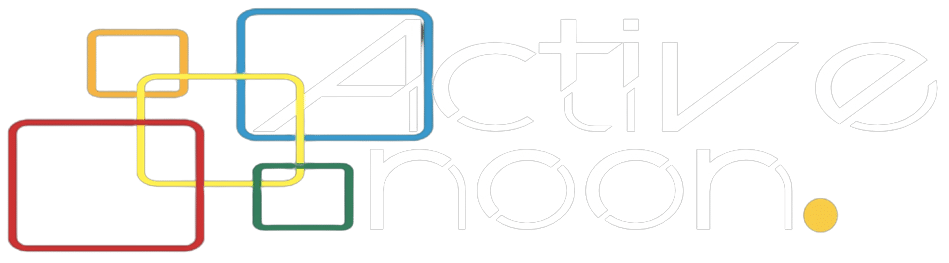

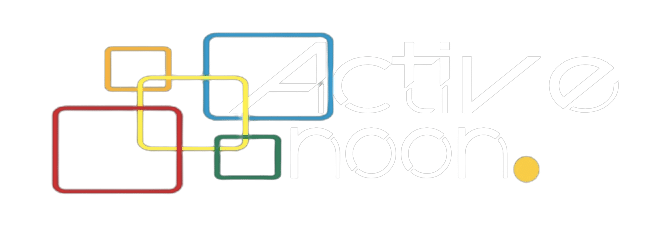













Leave a Reply