Going through the Internet, we came across a similar problem faced by its users which is having one AirPod louder or quieter than the other. This can be caused by a variety of problems. Meanwhile, the cause may be the debris trapped in the speaker. Nevertheless, no matter the issue, you can troubleshoot it in a few simple steps. Hence, this guide will show you how to fix Earbuds when one Airpod is quieter than the other.
1. Clean Your AirPods and Charging Case
If you are facing such a problem, you can use a lint-free cloth to wipe down the device. However, avoid using thin tissue that could break up or get stuck in your earphones in case. Besides, regular cleaning of Airpods can prevent dirt from being lodged in your speakers. Meanwhile, owing to its daily practice, you can achieve muffled sounds
- For debris in compact or small places, you can prefer using a dry, electric toothbrush to immediately use it. Not only this but you can also use a cotton swab.
2. Regulate the Audio Balance on Your iPhone or iPad
Along with daily cleaning of Airpods, make sure that your audio balance is normal. You can fix this while using your iPhone or iPad by adjusting this in your settings. Hence, to fix this,
Open the settings app
- Tap Accessibility
- Tap Audio/Visual
- Set the Balance to 0.00. The slider should be in the centre.
Also read – Navigating the Resume Upload Process on LinkedIn with Ease
3. Reset Your Airpods
Another hack you can try is to reset your AirPods and reconnect them to your device. Meanwhile, your AirPods might be struggling to connect to your iPad or iPhone via Bluetooth. As a result, a simple reset can help pair two devices together.

4. Restart Your iPhone or iPad
If you keep your device on for a long period and do not restart it occasionally, it might cause your device to run slower. In such cases, try doing the following,
- On iPhones with no home button, try pressing the power button or volume button. Additionally, you can try swiping the slider to shut off your device. Later, wait for more than 30 seconds, and hold the power button to turn it on again.
- Meanwhile, in iPhones with a home button, you can press and hold the power button. Later, swipe the slider to shut off your devices. Following, after waiting for 30 seconds, and then hold the power button to turn it on again.
- On the contrary, for iPads, press and hold either the volume button or the power button at the same time. Later, swipe the slider to shut off your device. Next, wait for 30 seconds and then hold the power button to turn it on again.
5. Contact Apple for a Repair or Replacement
If your AirPods are still under warranty and are not working properly, you can request a repair or replacement. Additionally, you may receive a faulty pair of AirPods. Meanwhile, contact Apple and see the options for specific warranties. Hence, in most cases, you will be able to repair your AirPods for free. Nevertheless, if the AirPods fail to be fixed, you can request a replacement.
Also read – Ferrofluid Speaker: The Most Power-Packed Instrument to Bring Music to Life
Conclusion
According to a research survey by an esteemed media house, AirPods are one of the most selling products which is used by almost every iPhone user these days. However, small errors and glitches are quite common in the device. Despite the common errors, Apple tries its best to rectify them as soon as possible. Besides, if you are constantly struggling with “why one AirPod sounds louder than the other” you can go for a try for any of the above troubleshooting options.
However, if you have damaged your Airpods, you can look for a replacement in case of your ongoing warranty period.

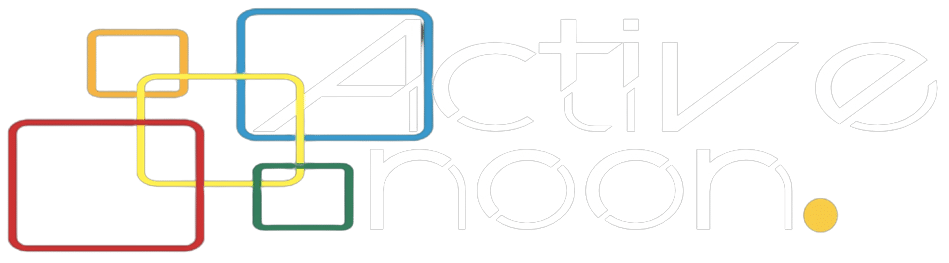

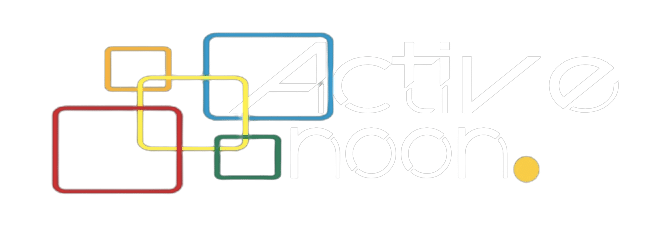













Leave a Reply